OUTDATED PAGE - Game download
This page is now outdated, and kept for archiving purposes only; please go to our new Download page to get the game instead.
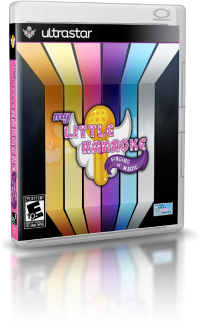 |
Install DVDStart here!This install the main software, and the first batch of pony songs. Torrent Direct Download Mega (mirror) (2.86 GiB) |
 |
First Addon DiscAdditional songs and other content, first add-on disc.You need to have the previous disc already installed on your computer. Torrent Direct Download Mega (mirror) (2.6 GiB) |
 |
Second Addon DiscMore songs!You need to install the previous discs on your computer first. Torrent Direct Download Mega (mirror) (2.9 GiB) |
 |
Third Addon DiscEven more songs!You need to install the previous discs on your computer first. Torrent Direct Download Mega (mirror) (2.1 GiB) |
Beta
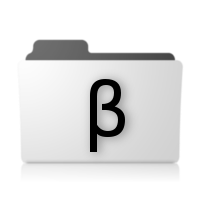 |
Beta ChannelGet songs in-between usual disc releases.Leaderboard and duets are available on Windows only for the time being. You need to install the previous discs on your computer first. On Windows, unzip the file before running the installer. Get it for Windows Torrent (60Mb) Get it for Mac OS X Torrent (4Mb) |
Looking for a torrent client? Try Deluge! Want to burn the disc images? You can use Infrarecorder ("Write image").
The download links provides everything you need to install and run the game.
Install the main game first, then the addon discs to update it and play additional songs.
Windows users (prior to Windows 8): you may have to look into Daemon Tools Lite (be sure to uncheck ads/offers before installing).
If you encounter an error during installation (such as "Error 2834"), please verify your downloads.Which button should I pick?
Choose your preferred way of downloading the game:
- Torrent: fastest and most reliable. You will need a client installed on your computer, such as µTorrent or Transmission.
- Direct Download: can be downloaded within your browser. Fast, but will not rely on peers for even faster speeds, and might be hard to resume if the download gets interrupted.
- Mega: download mirror, in case the other links are unreachable.
How do I install the game?
You will need a virtual disc drive on your computer, such as Daemon Tools. Mount the drive, and follow the installation procedure. Alternatively, you can burn the disc image to a DVD, install it from there, and then share the disc with your friends!
(Windows 8+, MacOS, and Linux users: no third-party software needed - just double-click the file).
Once the game is installed, you no longer need to keep the discs in the drive. The installation process creates both a desktop shortcut and a Start Menu shortcut (on Windows) from which to launch the game.
How do I install the addon discs?
You need to install all previous My Little Karaoke disc first. The installation procedure is identical to the main disc.
What are the minimal system requirements?
- Computer: 1Ghz or better, 512Mb RAM, 3Gb on hard drive. Please disable the 720p videos on low-end devices.
- Windows: XP, Vista, 7, or 8
- Mac OS: 10.5.8 and up
- Linux: any (might require manual installation)
- Other devices: look for software supporting the USDX file format. You'll need to manually copy the song packs.
Are any alternative download links available?
Main game
- Magnet link
- Alternative .torrent link 1 (Zoink)
- Alternative .torrent link 2 (Torrage)
- Alternative .torrent link 3 (TorCache)
Additional Content Disc #1
- Magnet link
- Alternative .torrent link 1 (Zoink)
- Alternative .torrent link 2 (Torrage)
- Alternative .torrent link 3 (TorCache)
Additional Content Disc #2
- Magnet link
- Alternative .torrent link 1 (Zoink)
- Alternative .torrent link 2 (Torrage)
- Alternative .torrent link 3 (TorCache)
Additional Content Disc #3
- Magnet link
- Alternative .torrent link (TorCache)
Beta Channel (Windows)
- Magnet link
- Alternative .torrent link 1 (Zoink)
- Alternative .torrent link 2 (TorCache)
Beta Channel (Mac OSX)
- Magnet link
- Alternative .torrent link 1 (Zoink)
- Alternative .torrent link 2 (TorCache)
Verify your downloads
- MD5 hash: 1fea966a2c165ef915b97f00543f43d1 (MLK_SIM2.iso) - Main disc
- MD5 hash: 9d13b31c70ab4de73addbe5e430ab835 (MLK_AC.iso) - Addon disc #1
- MD5 hash: 3d19fa866c6fd3fe6bab61cef0c5e40c (MLK_AC2.iso) - Addon disc #2
- MD5 hash: b54570aef775952f51927b81d7b58476 (MLK_AC3.iso) - Addon disc #3
- MD5 hash: 5a82c19b7b3cc38f39a5fcdd10768f2b (MyLittleKaraoke - Beta Updater.zip) - Beta Channel Windows
- MD5 hash: 6fe378ab3c77cbb58c812a2ba46aae96 (MyLittleKaraoke - Beta Updater.dmg) - Beta Channel Mac OSX
- Getting an error (such as Error 2834)? Please check that the file downloaded correctly using the MD5 sums above. On Windows, you can use WinMD5 for that.
Published on 2016-03-19 by MLK:SiM


