Game download
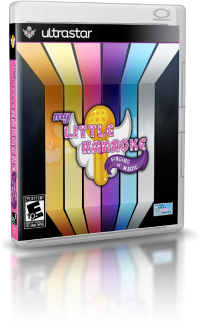 |
Online installerStart here! This is the easiest way to install everything from scratch.This utility will connect to our servers to download the main game and all available songs, except for those on the New Releases tab. About 25Gb if installing from scratch.  Windows Windows  Mac OS X Mac OS X  Linux (see notes) Linux (see notes) |
How do I install the game?
- Pick either the Windows, Mac or Linux version according to your computer's configuration
- This is an online installer, an Internet connection is required
- The installer will resume downloads if interrupted
What are the minimal system requirements?
- Computer: 1Ghz or better, 1Gb RAM, 50Gb storage space (initial installation)
- Windows: Vista or newer
- Mac OS: 10.11 or newer
- Linux: use Lutris! (or: AUR / Autoscript / ultrastardx in your distro's repositories)
- Other devices: look for software supporting the USDX file format. You'll need to manually copy the song packs
- You may want to disable background videos on low-end devices (if no h264 hardware support)
Linux installation notes
- A bash script is providing to download and extract songs
- The script does not install UltrastarDX; you should rely on your distribution's packaging system for that
- Run the script preferably in UltrastarDX' configuration folder (usually ~/.ultrastardx/), in a terminal
- The script will create two new folders, /songs and /themes, relative to the path it's being ran from
- If previously installed My Little Karaoke songs are found, it will only download updates
- NEW! Install using Lutris (easiest way, should work on all distros): Lutris game page
Legacy download page (outdated, kept for reference)
Published on 2016-03-24 by MLK:SiM


